How to enable DTS support on Synology
By default the Video Station on the Synolgy DSM don’t support DTS. So, it is not possible to play video files with DTS audio.
There are 2 possible solution to solve this problem. I have tested both on my Synolgy 916+ with DSM 6.1.3-15152 Update 4. They are both working but I suggest to use the first solution.
Install the FFmpeg package from the Synology community (reccomended)
Go to the “Package Center -> Settings -> Package Sources” and then click “add” to add a new source with the following details:
- Name: SynoCommunity
- Location: http://packages.synocommunity.com/
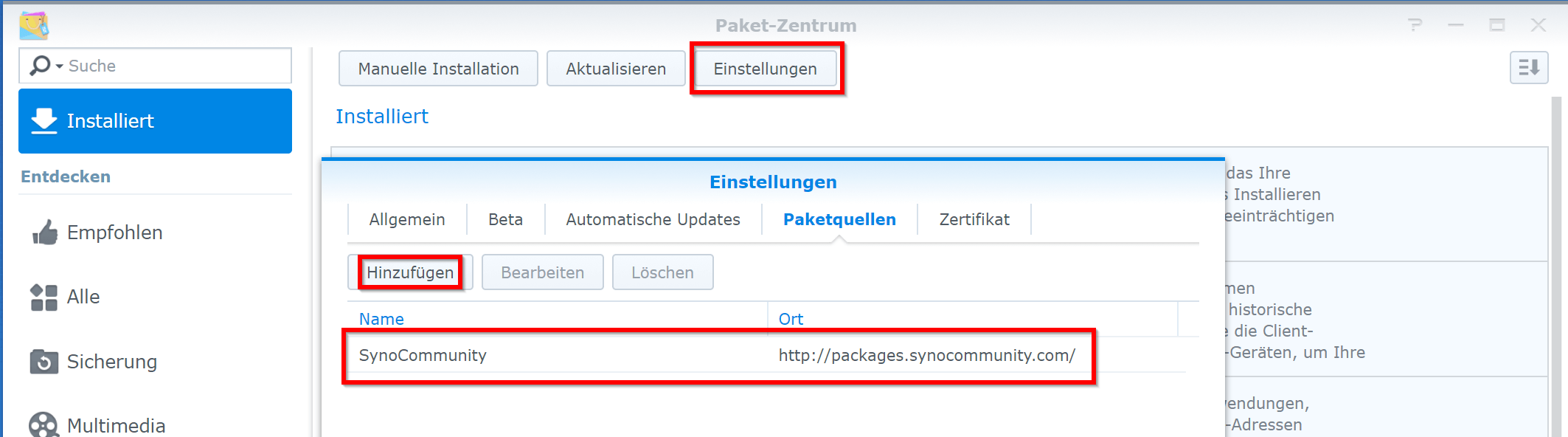
Click “OK” to save the settings and go to the “General” Tab to enable the installation of packages from any publisher:
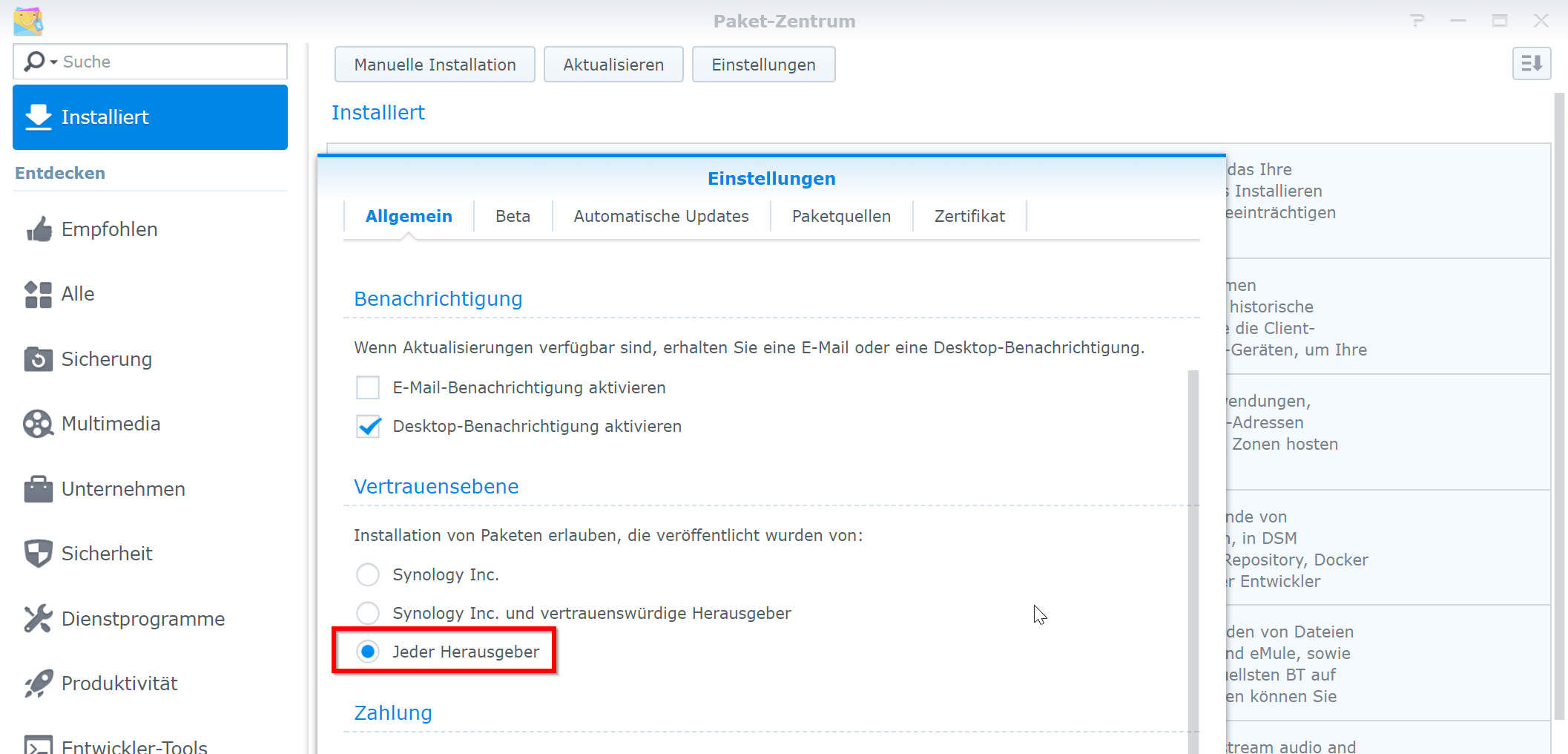
Now go to the “Community” Tab, find the “ffmpeg” package and install it:
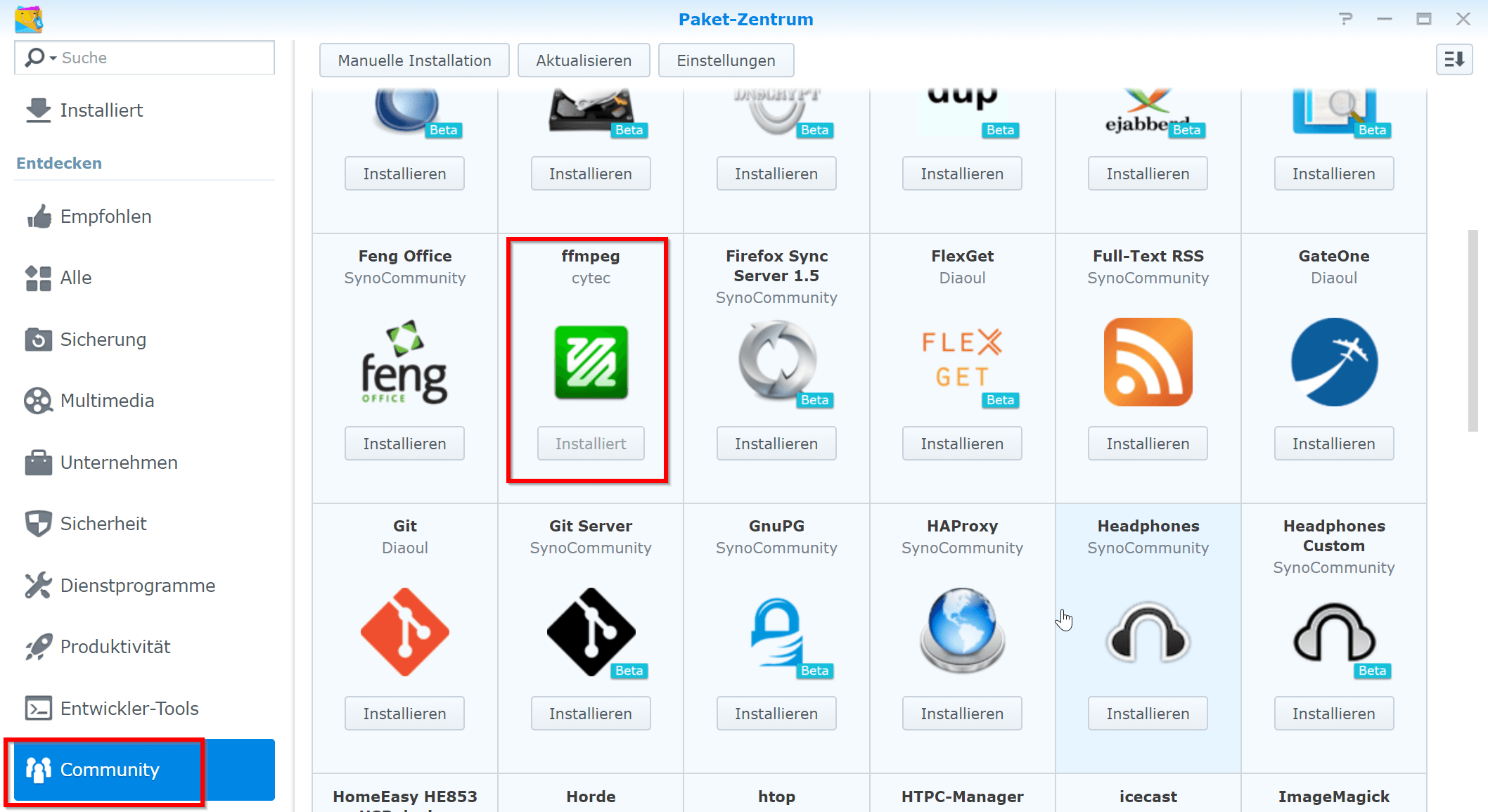
After the installation, click on it and check if it is running:
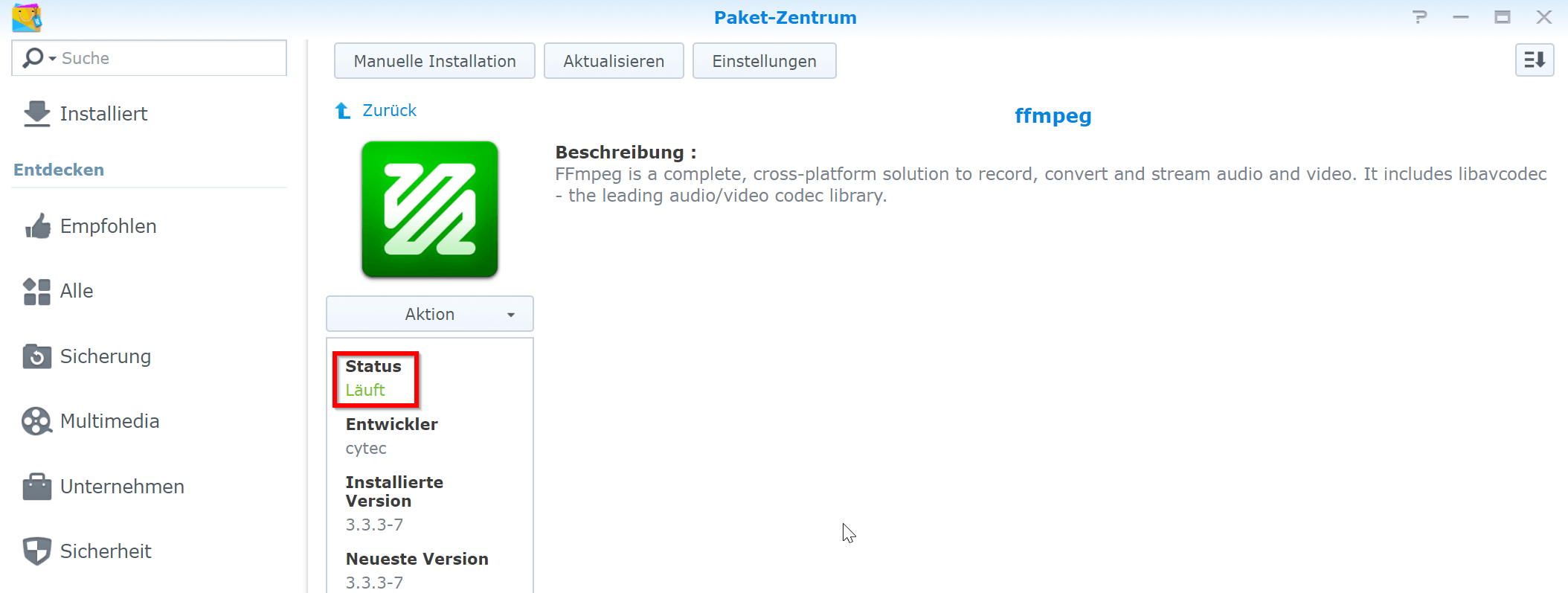
Done!
Install manually the FFpackage
This solution is just in case, that the first one is not working.
First of all you need to find out which Synology modell that you have (in my case 916+). You find it in the “System Settings -> Info-Center“:
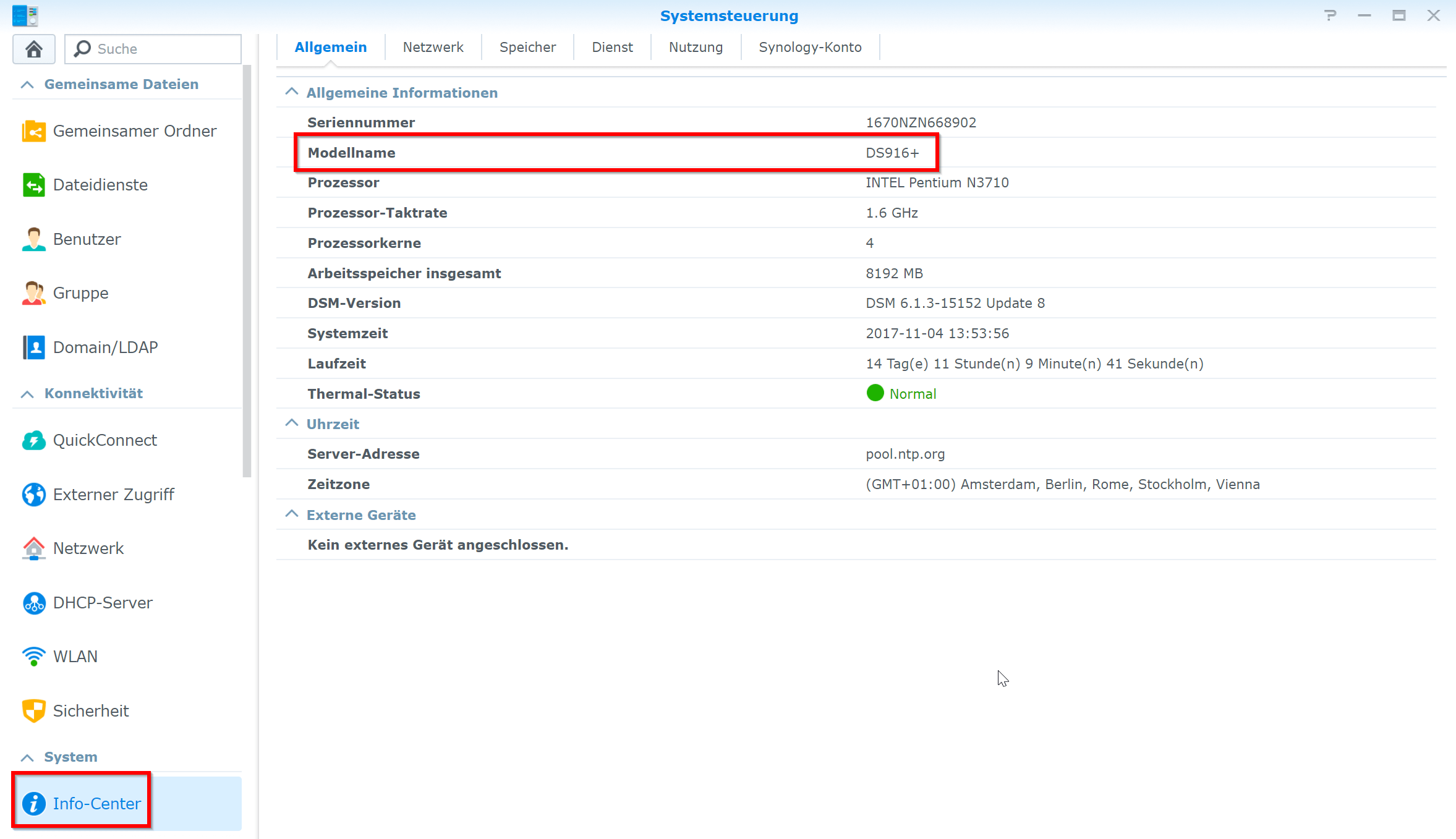
Now, you need to find out which architecture that you need for the FFmpeg package. Go to “Architecture per Synology model” and search your model. In my case I have to use the braswell Architecture:
- DS916+ – synology_braswell_916+
Now that we know the architecure we can download the FFmpeg package from this site:
- https://mega.nz/#F!bF4TiIjK!O9AQKJiVoSrXpyBqrKCNRw
- Update 16.01.2018: this site has updated packages: https://guillaume.smaha.net/syno/
- Update 9.5.2019: official repository: https://synocommunity.com/package/ffmpeg
In my case: “FFmpegWithDTS-braswell-1.0-0005.spk”
Now go to the “Package Center“, click on “Manual Installation” and select the previously downloaded FFmpeg package:
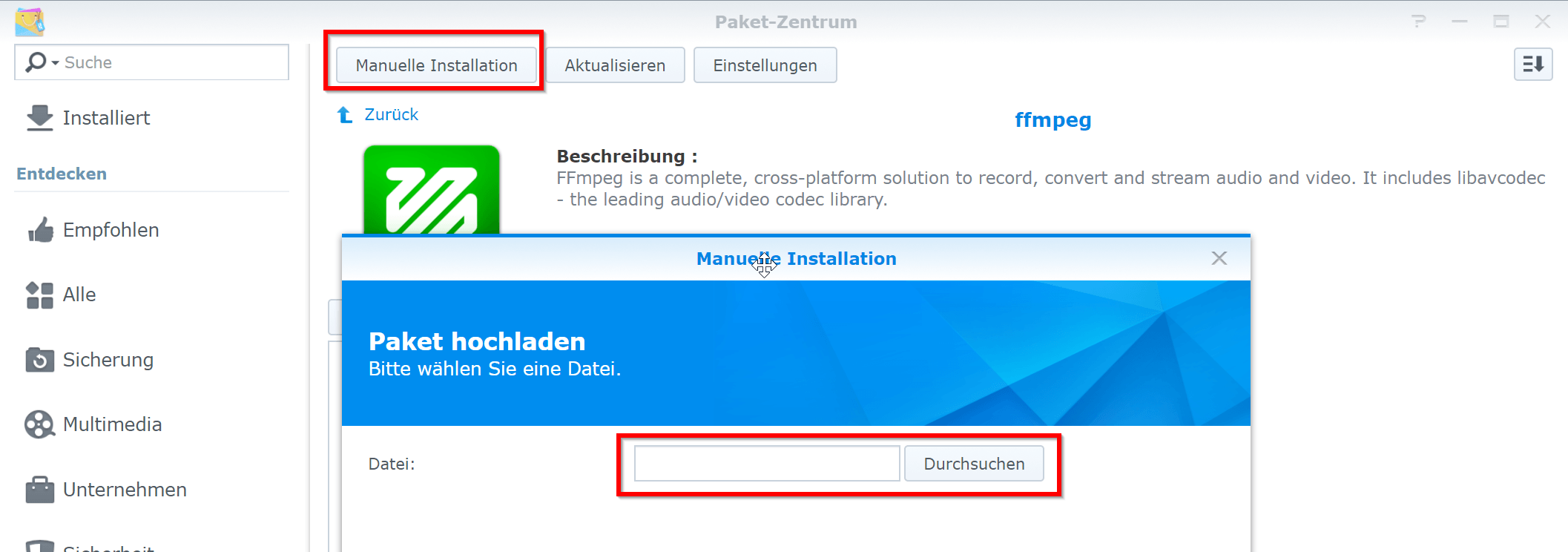
Select “next” and “apply“.
Congratulations! Now you should be able to run DTS videos 🙂

Thanks – works fine (first solution) on my DS118 with DSM 6.1.5-15254 Update 1
Thanks for the feedback 🙂
Dude! You’re a savior! This should be advertised on all the fora that (attempt to) address the issue of DTS sound on Apple TV using Synology NAS and Emby or DS Video (can’t use Plex anymore as i have a DS218Play with no support for Plex). Why doesn’t Synology build this into their system is beyond me.
Thanks Alec 🙂 Probably Synology won’t pay for the DTS license…
There isn’t ffmeg code (two solutions) for DS216j… Why?!
Hi Stii, it seems that the DS216j is not compatible due the architecture. Some forums are reporting, that this one “FFmpegWithDTS-comcerto2k-1.0-0005.spk” is also compatible for the DS216j, but I didn’t test it. Perhaps you can try and let us know if it is working.
Does this solution work using the Synology Media Server package?
Hi Warren, I didn’t try it yet but I don’t think that the Synology will transcode DTS over DLNA. The only option (probabily) is is that your TV or DLNA compatible device can transcode DTS itself.
OMG!!! You Are My Hero !!!
Works very well on my DS214play!
Thank you!!!!!!
Glad to hear this 🙂
I have a DS214play too. What version have you installed?
Thanks and many thumbs up! Worked like a charm. I just got my Synology this month and just added video content last night. This is great. Thanks so much! Book marking your blog.
Thank you 🙂
Thank’s ! It work’s well for me.
You are welcome!
aaand it worked! thank you
It does not work on DS418 ARM8 CPU
Thx dude!!!!
ds 218 play it worked Thank you!
how did you do that?i have the same DS 218play and it doesnt work, please help
This kinda of worked for me. Video Station only has DTS with 2 channels on DS1812+ with DSM 6.2-23739 Update 2. Used MakeMKV then Handbrake and used DTS Passthru and DTS HD Passthru when Encoding with Handbrake for Game of Thrones Season One.
ffmpeg is worked fine with my android phone and PC but… in Samsung UE43NU7402 TV with DS Video play 4K mkv but no sound.. Any idea?
Thanks a lot after few hours to fix it you give us the answer !
My Synology : DS218+
Hello, which ffmpeg works with DS218play, there is none file on mega.nz which support rtd1296 (armv8) architecture. Hanzo wrote it worked for his DS218play… Thank you for any advice.
Hi Michael, do you have tried with the first solution (Synology community)?
Thank you Luca, really helpful!
You are welcome!
You make my Synology GREAT AGAIN!
This works great for one of my Samsung TVs, but it doesn’t work for my second Samsung TV. Any ideas??
Thank you Luca, awesome post, really helpful ! ( a DS918+ owner)
Thanks Luca
Thank you, Luca!
It works perfect on my DS218+
Only problem was in my first not to careful reading: “go to the “General” Tab to enable the installation of packages from any publisher” 🙂
After this – easy installation and works well!
Thanks again
You are welcome! 🙂
Hi Luca
Thanks for the perfect documentation.
On my site it isn’t going.
Configuration:
DS1817+ (avoton (x64))
INTEL Atom C2538
DSM 6.2.1-23824 Update 4
Task:
– Install FFmpegWithDTS-avoton-1.0-0005.spk
– Reboot
Test:
– Web interface VideoStation (Win10 1803 with Chrome Version 71.0.3578.98 (Official Build) (64-bit))
Error: Failed to play the video because the file format of the currently selected audio track is not supported.
Please try another available option to see if it can be supported.
– DS Video Version 3.4.2 (SGS8+ Version Android 8.0.0)
Error: Under audio (musical note) is the audio channel disable
On Plex installed on NAS the audio DTS is running.
Gives it a log for troubleshooting?
Thanks for your feedback.
Greeting
Jan
Did you also tried the installation with the community package?
Dolby Trailers
https://thedigitaltheater.com/dolby-trailers/
Amaze (Lossless-ATMOS)
Download
https://we.tl/lPyonzA2BV
MKV H.264 1080p Dolby TrueHD 7.1 ATMOS
This Video is not goging
FFmepeg 1.0-0005 – “FFmpegWithDTS-avoton-1.0-0005.spk”
https://imge.to/i/vGdrm
Video Station Version:
https://imge.to/i/vGwQi
Video Amaze Title TrueHD 7.1
https://imge.to/i/vGlIF
Failed Message:
https://imge.to/i/vGZJW
System:
DS1817+
DSM 6.2.2-24922
Have i done the false “.spk”?
Have somebody take this way:
http://webermartin.net/blog/dts-5-1-surround-sound-auf-synology-ds-mit-apple-tv-und-video-station/
Thanks for feedback… 😀
Hi Jan, ATMOS is not the same as DTS, so it will not work with this solution. Probably the best way would be to stream the video content over DLNA to a TV or a device compatible with Doby ATMOS. Good luck 😉
Just tried the community package option, and all went smoothly upto the point where I discovered the ffmpeg package is not there (no longer listed, Perhaps???).
All the other packages in the community are listed, as far as I can see, but the ffmpeg package is not.
(DS416PLAY USER)
Hi Neil, I confirm that the ffmpeg package is not being found anymore. Perhaps it is only temporarily.
What you can try is to install it manually. I added to this article a new link to newer .spk packages: https://guillaume.smaha.net/syno/. Your DS416PLAY has the braswell architecture so you will need this file: ffmpeg_braswell-6.0_3.1.2-2.spk.
I didn’t test it so please be carefull. Let us know if it is working, thx
Thank you Luca, that worked perfectly… Also thanks for saving me the trouble of hunting down my architecture, that was very cool of you 🙂
ffmpeg is now installed on my Synology DS416PLAY, and seem to be working as intended… Thanks once again, both for your tutorial/guide, and for your personal response to my issue.
Happy to hear that. Have a nice streaming 😉
Hello!
You have something for my DS218play?
Thanks in advance!
Catalin
amazing! thanks a alot!
works on ds214+
Muchas gracias, ha funcionado y va genial, eres un crack.
Thank you very much! Works fine !
Hallo,
I was checking https://guillaume.smaha.net/syno/ but i do not know which one i should download for my DS418play…
Which one should i get?
Thnx…
Did you first tried with the community package?
Thanks a lot! So many complex opinions on the internet and turns out that was that easy. You made my day!
Glad to hear this 🙂 Have a nice day!
Hey Luca, you da man!
Community package is working fine on DS218.
Hi Luca, I have a DS214 Play that has always worked with the FFMPEG package. Since a few months Videostation with video files in DTS no longer work. I have DSM 6.2.1 and the latest version of Videostation 2.4.5-1584. I tried installing both the package from the community and installing it manually (ffmpeg_evansport-6.0_3.1.2-2). How can I resolve? Thank you
I have two Samsung’s. After following the recommended steps, I’m able to play DTS fine on one tv but not the other one. Im running out of ideas.
Help!
Hi Brett. Strange. Perhaps an old software version on the TV? If you play the video directly over DLNA is it working?
Hi Luca,
I have the same problem as Ivan, posted 3 april, but with a 418 play.
Everything worked fine but since last update of Video Station and DSM 6.2 the ffmpeg doesn’t work anymore for DTS.
Tried community and manual updates but nothing seems to work anymore.
Thx for any suggestions,
Hi Guillaume. Strange. Currently I am running DSM 6.2.1-23824 Update 6 on my DS916+ and DTS audio is working fine. Have you tried with different movies with DTS audio? And reinstalled the ffmpeg package?
Hi Luca
I have a DS918+ running DSM 6.2.1-23824 Update 6 and today I installed the ffmpeg 4.1-11 for the first time. Without the ffmpeg I was able to play my DTS h.264 mkv bluray files without sound using DS Video but after I installed ffmpeg the files won’t be played at all. No error messeges it just never starts running. Maybe that can be interesting for you to know
Hi Jörgen, yesterday I migrated also to a new DS918+ and I reinstalled the ffmpeg packages because of the new CPU architecture. DTS is playing fine. Do you have another video with DTS to test? It is the same behaviour with the web video player and the DS video app?
Thanks Luca, ! It work’s well for me, really useful, without this tip I didn’t know how to play videos with DTS track
Should this work on DS215j? I´ve installed ffmpeg package and tried playing DTS movies but they only appear as PCM.
Running DSM 5.2-5967 Update 1
Hi,
running a DS216+ model with DSM 6.2.1-23824 Update 6. As I found here “https://github.com/SynoCommunity/spksrc/wiki/Architecture-per-Synology-model” I have to use braswell.
But what version do I have to load from here “https://synocommunity.com/package/ffmpeg”
4.1-11: 6.1 braswell, 5.0 braswell
3.4.1.-9: 6.1 braswell, 5.0 braswell
3.3.3-7: 5.2 braswell
3.1.2.-4: 5.0 braswell
I installed 4.1-11: 6.1 braswell and did a test with some problematic video files. Sound interruptions continue to occur.
Hi, did you first tried with the community package (automatic install)?
Hey,
sorry. My description was wrong.
The installed version 4.1-11 was the community package via auto installation.
Last version for me seems to be broken. Doesn’t work on DS918+ anymore.
I installed it last week on my new DS918+ and it is working without problems. Are your sure that is not a problem with the video file?
Worked great for a while, but now it dosent work anymore…
Do you have any idear how to fix it again?
Oh yeah, i use a DS1817+
I own a DS 918+ myself. It seems like ffmpeg is not working with the latest ds video 2.4.6-1594.
I installed the previous version and it works again.
Here is a link to the previous version:
https://global.download.synology.com/download/Package/spk/VideoStation/2.4.5-1584/VideoStation-x86_64-2.4.5-1584.spk?model=DS918%2B&bays=4&dsm_version=6.2.2&build_number=24922
Hi Marcus, thank you for the feedback and the workaround!
Thanks!
DTS didn’t work no more on my DS218+.
Went back to DS Video version 2.4.5-1584 and there you go, works just fine again.
I was trying to play a .mkv file but kept getting the error message.
I spent a while reading and trying all the suggestions here (installed ffmpeg) and then tried the rollback on my DS918+ but it didn’t work.
I searched online and someone suggested using Plex (which I already had installed)
It now works perfectly.
I just had a small issue where I couldn’t see past the level of my “video” folder, but I just had to give Plex permission in the shared folders section.
Thank you very much! 🙂
I dident think of just doing a roll back to fix it… been having a lot on my mind lately, but will try this fix untill Synology get ther act together again… well… if they ever do that is…
Hi Jimmy
I’m also running a DS1817+, was all you did to get it to work was roll back the DSM version ?
Thanks
Hi everybody,
i’ve got the same issue with DTS reading. i use a DS214Play with dsm 6.2.2-24992 Update 2.
i see a lot of people which are able to downgrade their DS video version but i can’t.
i uninstalled the latest version through packet center without deleting the database.
then i’ve downloaded a previous version and when i tried to manually install, it notified me that it’s not compatible with my dsm version 🙁
i really don'”t know what to do anymore
thanks for your lights
Downgrading the Video Station also worked for me on 415+, for Windows 10 users you have the DS Video app in the store who should handle all videos.
For EAC3 support in the Video Station here is the hack, tested and working on my 415+:
https://github.com/SynoCommunity/spksrc/issues/2952#issuecomment-472705372
Ok, I got it to work with my DS214Play.
– DSM version “DSM 6.2.2-24922 Update 2”
– DS Video version : (latest as of now) : 2.4.6-1594
How I did it :
1. Uninstall current DS Video (i was with 2.4.5 version), and don’t delete database when prompt. I think this step may be optionnal.
2. Install latest DS Video (here it is 2.4.6-1594
3. Install ffmpeg from community package repository (https://costigator.com/system-administration/how-to-enable-dts-support-on-synology/)
4. Connecto to my NAS with SSH to be able to play EAC3 videos which was not working for me :
– Source : https://github.com/SynoCommunity/spksrc/issues/2952#issuecomment-472705372
– What I did :
4.1. I connected to my NAS using Putty and this tutorial : https://www.synology.com/en-global/knowledgebase/DSM/tutorial/General_Setup/How_to_login_to_DSM_with_root_permission_via_SSH_Telnet
Login first as user “admin” (check it is enable in your DSM)
Then use the command “sudo -i” to switch to root user (enter the same password than the one for “admin”)
And then I entered the commands from the GitHub comment one by one :
# replace old ffmpeg binary by the one from the community package, and filter unsupported “hls_seek_time” option
mv /var/packages/VideoStation/target/bin/ffmpeg /var/packages/VideoStation/target/bin/ffmpeg.old
echo H4sIAMiai1wAA32SMU/DMBCF9/sVhxuhBhRMWatUXRgYEAOiS1VVbnJOrCaxFZsyAP+d2KlQUgU8WXf33vN98uyKH1TDD8KWADPKSo0sWjNcrZC72nApa0PFXaULANEWNp3H8FGqinC7xWiGSeHwHnc7yDVkwlKnXjBUDWB3krKye0t03DtVUxxqtlTShduomXpdKC+XvVZdztf6pAZz/jW36ZwlioXQeKi+iUczwzZZkUHvmuuGfrd+ftk8PWKKUciZJqAk8pNouRHZURRk+UblpF+dcEo33HVx5AJPKU2rD57G2e1hdb3ALyxaMsjeGvtujG4d5ZjpnDK2RFdSgNap03FG/4Cxu68AVZZgSGJE1FMZF+Jp/793CIvrKgepACw5TJLO9NPnbde7b3ZGF3XTU7j+/059d4py8PMy+AEpctu1ngIAAA==|base64 -d|gunzip > /var/packages/VideoStation/target/bin/ffmpeg
chown VideoStation:VideoStation /var/packages/VideoStation/target/bin/ffmpeg
chmod 755 /var/packages/VideoStation/target/bin/ffmpeg
# remove “eac3” from blacklisted codecs in LibSynoVTE::ArgumentHelper::AbleToDecodeAudioByCodec()
cp /var/packages/VideoStation/target/lib/libsynovte.so /var/packages/VideoStation/target/lib/libsynovte.so.old
sed -i ‘s/eac3/ZXXZ/’ /var/packages/VideoStation/target/lib/libsynovte.so
Start a movie using EAC3 and it is working now.
Et voila 🙂
DS718+ DSM 6.2.2-24922 Update 2 –> NOT working 🙁
Hey Luca, is it possible that it does not work on DS218play? I already had in installed but I always get the message that the audio (dts) is not supported although its installed. AC3 Format works just fine.
Hi Luca,
I tried it several times with all different codecs ffmpeg on my DS118 but it doesn´t run!! 🙁
Do you have any other idea or solution?
Thank´s for helping
So, Luca thank you for the SynoCommunity info. I did dl the ffmpeg 4.1-11.
After running it, restarting VideoStation 2.4.6 the known eac3 files still get the same error.
I’m going to do the github fix when I get a chance and am at a terminal where I can ftp to the synology. It seems there is a limit now in VideoStation 2.4.6 that specifically disables eac3 tracks EVEN if the ffmpeg plays it. This is kept in “/var/packages/VideoStation/target/lib/libsynovte.so” and the github gives the sed find/replace command to disable it.
Sad we have to go to this extreme to get Synology software to work properly.
Thanks so much for this. I was going crazy trying to figure out what I did wrong. I can now FINALLY see DTS on my receiver in straight mode. Had to do the manual install as it couldn’t find the package on my 918+, but it works great. THANKS SO MUCH!
With DSM 6.2.2-24922 Update 4 and Video Station 2.4.6-1594 this link can surely help you to get EAC3, DTS and TrueHD support:
https://gist.github.com/BenjaminPoncet/bbef9edc1d0800528813e75c1669e57e
This used to work on my DS1812+ (8 bay from 2012) using DSM 6.2.2-24922 Update 4,
and meanwhile also my MKV and other formats, which I could never play with DS Video I can view now.
The installation worked at the first attempt using solution 1 above.
A big Thank You to Luca.
You are welcome!
did anybody get it running on ds412+?
Had the same Issue using i used ffmpeg v4.2.2-28 from SynoCommunity then i figured out:
DTS doesn’t work with VideoStation Version (2.4.6-1594),
-deinstall it
-download Version (2.4.5-1584) from https://archive.synology.com/download/Package/spk/VideoStation/2.4.5-1584/
-install manually
-works fine on my DS214
Running well on DS412+… Used above community auto FFMpeg install and then SSH’d into NAS and ran the script from post here: https://gist.github.com/BenjaminPoncet/bbef9edc1d0800528813e75c1669e57e — under section “Installation (for x64, x86 and old arm arch)” – restarted VS and its working for EAC and everything else I tried.
Having issues getting it to work on my DS1817+, any pointers would be helpful
Does not work. I followed the first solution, I also restarted Video Station (not the NAS) but I can’t play video with DTS audio.
info:
DS920 +
DSM 6.2.3-25426 Update 3
Video Station 2.4.9-1616
ffmpeg 4.3.1-35
Same here 🙁
Works perfect in a DS720+ with DSM 6.2.4-25556, VS 2.4.10-1632 and ffmpeg 4.3.1-35.
Many thanks!!
Hi Luca,
I have a DS218j with this installation:
CPU Marvell Armada 385 88F6820
DSM 7.0-41890
Video Station 3.0.1-2067
fmpeg 4.3.2-37
Unfortunately Video Station still can’t play DTS with this fmpeg version. Can you give me a hint what I need to do?
Thank you
As of DSM 6.2.4-25556 Update 6 this process outlined in this article doesn’t seem to work. The good news is this alternative method works great. Check it out. https://github.com/AlexPresso/VideoStation-FFMPEG-Patcher . It adds the decoder with DTS support. Keep in mind that the developer mentions that his patch must be re-run to patch the decoder files anytime the Video Station or Advanced Media Extensions packages are updated. I hope this helps everyone. It worked great for me.
Thanks to share it with us! I will try it. Have a nice day
not working with DS220+ and DSM 7.1.1-42962 (update3)
Hello,
I have a Synology DS120J and I downloaded Armada** but it gives me an error: Invalid file format. Please contact the package developer. Please help me. Thank you